巷にはNegative Promptを実装したStable DiffusionのGUIツールがたくさんあります。
しかし、Stable Diffusionの本家のパラメータを見てもNegativePromptなるものはありません。
ですので、ちょこっと弄って素のStable DiffusionでもNegativePromptを使えるようにします。
修正方法
以下の処理を追加
- ファイル:scripts/txt2img.py
- 関数:parse_args()
parser = argparse.ArgumentParser()
parser.add_argument(
"--prompt",
type=str,
nargs="?",
default="a professional photograph of an astronaut riding a triceratops",
help="the prompt to render"
)
# ---- ↓ここを追加 ----
parser.add_argument(
"--negative_prompts",
type=str,
nargs="?",
default="",
help="the negative prompt to render"
)
# ---- ↑ここを追加 ----
parser.add_argument(
"--outdir",
type=str,
nargs="?",
help="dir to write results to",
default="outputs/txt2img-samples"
)
以下の処理を修正
- ファイル:scripts/txt2img.py
- 関数:main(opt)
with torch.no_grad(), \
precision_scope(opt.device), \
model.ema_scope():
all_samples = list()
for n in trange(opt.n_iter, desc="Sampling"):
for prompts in tqdm(data, desc="data"):
uc = None
# ---- ↓ここを修正 ----
if opt.scale != 1.0:
#uc = model.get_learned_conditioning(batch_size * [""])
uc = model.get_learned_conditioning(opt.negative_prompts)
# ---- ↑ここを修正 ----
if isinstance(prompts, tuple):
prompts = list(prompts)
c = model.get_learned_conditioning(prompts)
shape = [opt.C, opt.H // opt.f, opt.W // opt.f]
samples, _ = sampler.sample(S=opt.steps,
conditioning=c,
batch_size=opt.n_samples,
shape=shape,
verbose=False,
unconditional_guidance_scale=opt.scale,
unconditional_conditioning=uc,
eta=opt.ddim_eta,
x_T=start_code)実験
少しネガティブプロンプトの動作を確認していきます。
ネガティブプロンプト無し
ネガティブプロンプトに何も指定していない状態。
python scripts/txt2img.py --prompt "a cute himalayan cat" --ckpt checkpoints/v2-1_512-ema-pruned.ckpt --config configs/stable-diffusion/v2-inference.yaml --H 512 --W 768 --n_iter 4 --n_samples 1 --device cuda --seed 42 --n_rows 2うん、かわいい。
ネガティブプロンプト 青い目
blue eyesをネガティブプロンプトに指定した状態。
python scripts/txt2img.py --prompt "a cute himalayan cat" --ckpt checkpoints/v2-1_512-ema-pruned.ckpt --config configs/stable-diffusion/v2-inference.yaml --H 512 --W 768 --n_iter 4 --n_samples 1 --device cuda --seed 42 --n_rows 2 --negative_prompts "blue eyes"青い目が茶色い目に変わりました。
ネガティブプロンプト 白い毛
white hairをネガティブプロンプトに指定した状態。
python scripts/txt2img.py --prompt "a cute himalayan cat" --ckpt checkpoints/v2-1_512-ema-pruned.ckpt --config configs/stable-diffusion/v2-inference.yaml --H 512 --W 768 --n_iter 4 --n_samples 1 --device cuda --seed 42 --n_rows 2 --negative_prompts "white hair"白い毛がだいぶブラウンよりになっています。
ネガティブプロンプト 白い毛, 青い目
white hair, blue eyesをネガティブプロンプトに指定した状態。
python scripts/txt2img.py --prompt "a cute himalayan cat" --ckpt checkpoints/v2-1_512-ema-pruned.ckpt --config configs/stable-diffusion/v2-inference.yaml --H 512 --W 768 --n_iter 4 --n_samples 1 --device cuda --seed 42 --n_rows 2 --negative_prompts "white hair, blue eyes"だいぶ茶色の毛の茶色い目の子たちです。
ネガティブプロンプト 猫
catをネガティブプロンプトに指定した状態。
python scripts/txt2img.py --prompt "a cute himalayan cat" --ckpt checkpoints/v2-1_512-ema-pruned.ckpt --config configs/stable-diffusion/v2-inference.yaml --H 512 --W 768 --n_iter 4 --n_samples 1 --device cuda --seed 42 --n_rows 2 --negative_prompts "cat"さすがに猫を除くのは無理ですね、完全に無視されました。
ネガティブプロンプトを指定していない時と同じ。
まとめ
結構簡単にできました。
理屈はわかりません。恐縮です。
おわり
参考にしたページ
https://github.com/AUTOMATIC1111/stable-diffusion-webui/wiki/Negative-prompt
https://github.com/Stability-AI/StableDiffusion
素晴らしい
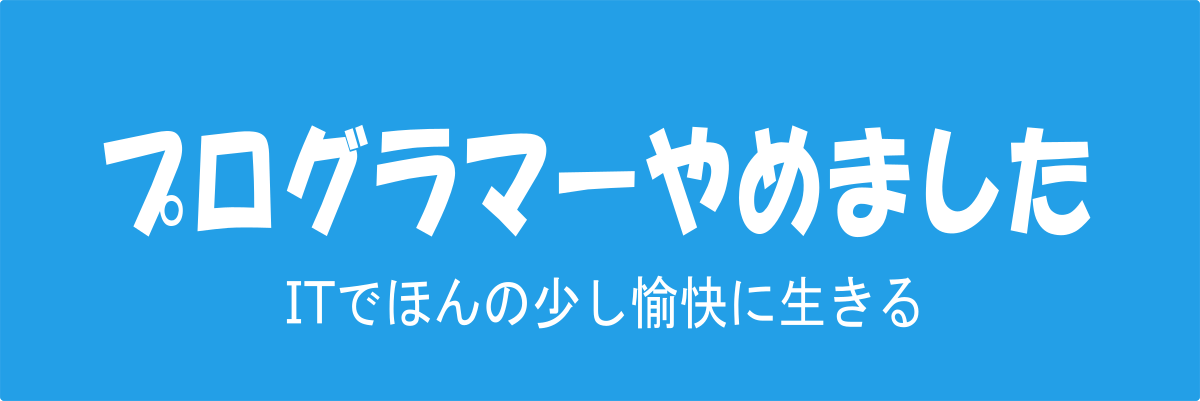

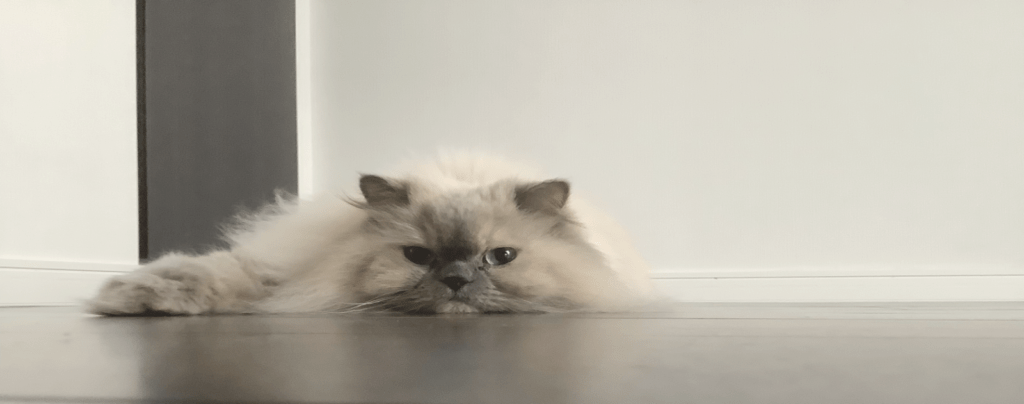







コメントを残す